Question - "What do I do if I get a message that says "Invalid Login"?
First, go to Mocomotion.
Click this link to head to mocomotion
https://mocomo.mohawkcollege.ca/cp/home/displaylogin
*NOTE this should open in a new window please so that the student can reference back to the other tab to follow the instructions.
Log in using your username and password.
On the right hand side of the welcome screen, there's a box that says 'Change My Mohawk College Email, ONE Card Password'.
Reset your password (we recommend that you use a different password than you currently use for mocomotion).
Try the ONE Card website again.
Please remember to log in using your entire email address, for example
firstname.lastname@mohawkcollege.ca
Is there a charge for the ONE Card?
Any 'first time' student is charged for their initial ONE Card in their tuition fees. However, some card privileges may have additional cost. There is a replacement card fee.
How long will it take once my
ONE Card on-line application is submitted?
First time students will receive their card during their school orientation. Replacement cards, however, must be picked up at designated locations. Government issued identification, e.g. driver’s license, passport, etc. must be presented when receiving your ONE Card.
What is the largest file size I can upload?
6MB.
What photo file types do you accept?
JPEG, Gif, and Tiff. JPEG is recommended.
What happens if the photo I supply does not meet the requirements specified
by ONE Card?
Your application for ONE Card will be delayed. You will receive an email indicating
the reason why the photo is not acceptable and will have to either re-upload another
picture or visit the ONE Card Office to have your ONE Card manually produced.
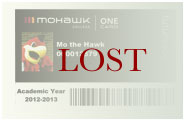 How do I get a replacement card?
How do I get a replacement card?
If you lose your card, immediately go to www.mohawkcollege.ca/onecard, log into your account, and select "DEACTIVATE CARD or contact the ONE Card Office at (905) 575-2121."
There is a replacement card fee.
You will have to go in person to The Square or Student Engagement Office at the outlying campuses to request a replacement card and pay.
For additional help and information on a lost ONE Card, please contact the ONE Card Office at (905)575-2121 or
onecard@mohawkcollege.ca.
I have a question not listed here, who can I email?
onecard@mohawkcollege.ca
Also, visit the main Mohawk College ONE Card website for more details. www.mohawkcollege.ca/onecard